Nucleo boards and STM32 MCU
Rapid prototyping boards
Nucleo boards are a series of development boards designed by STMicroelectronics. They are specifically tailored for rapid prototyping and easy development of microcontroller-based projects.
Nucleo boards typically feature an STM32 microcontroller unit (MCU) as their core component, which belongs to the ARM® Cortex-M® family.
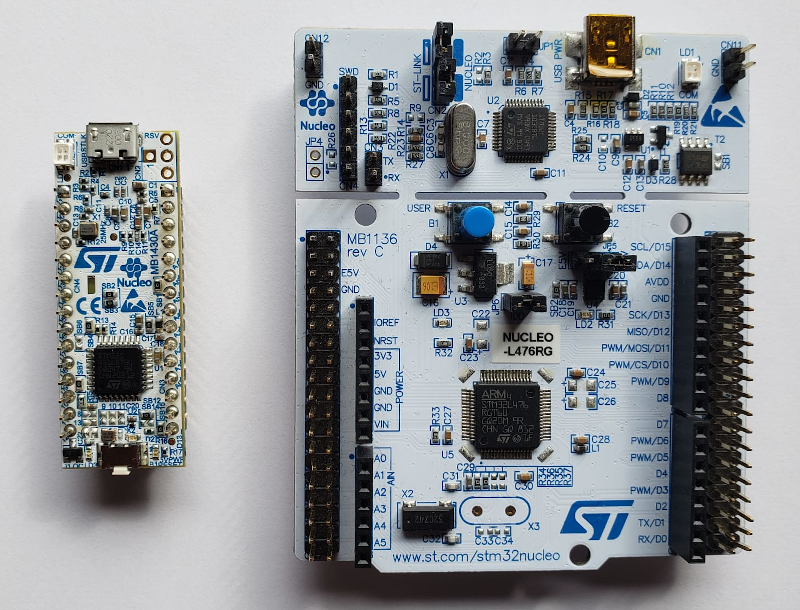
Fig. 11 Nucleo-G431KB (left) and Nucleo-L476RG (right) boards.
These boards offer a variety of features such as on-board debugging and programming interfaces, multiple GPIO (General Purpose Input/Output pins, integrated sensors, connectivity options, as well as expansion headers for connecting additional hardware modules.
There are different formats of Nucleo boards: in the previous figure, you can see a small-size Nucleo-32 board on the left (i.e. 32 available pins) and a middle-size Nucleo-64 on the right (i.e. 64 available pins).
Nucleo boards are popular among hobbyists, students, and professional developers due to their affordability, versatility, and ease of use. Different integrated development environment (IDE) support could be used to develop program for STM32 MCU:
Keil µVision
Nucleo boards serve as a convenient platform for learning embedded systems programming, experimenting with various sensors and peripherals, and prototyping IoT (Internet of Things) applications.
Pins and their functions
Each pin of the boards can have multiple functions. But only one can be used at a time.

Fig. 12 Example of a Nucleo pin.
In the previous example, the PA_7 pin (name given by STMicroelectronics) can be used as:
a digital input or output (true for lot of pins of STM32 microcontrollers)
an analog input, linked to an ADC , as indicated by the tag
a pulsed-width modulated output, as indicated by the tag
another specialized function pin (MOSI pin of a SPI communication in this case)
Other options are possible, such as:
analog output, linked to a DAC , indicated by an tag
UART or USART communication pins, indicated by a tag
I2C communication pins, indicated by an tag
SPI communication pins, indicated by a tag
Pin indicated with a tag correspond to the ground voltage, i.e. the 0V reference voltage of the board.
Some other pins are not directly linked to the microcontroller, but give access to regulated power supply: such as 3.3V or 5V.
Warning
Regulated voltage outputs are current-limited. See the documentation of the Nucleo board you are using.
A power supply input can be used to power the board. It is tagged as .
Warning
The input Vin voltage must be between 7 and 12 volts.
G431KB board - Nucleo-32
PICTURE OF PINOUT
L476RG board - Nucleo-64
Download Nucleo-64_L476RG
Morpho connectors
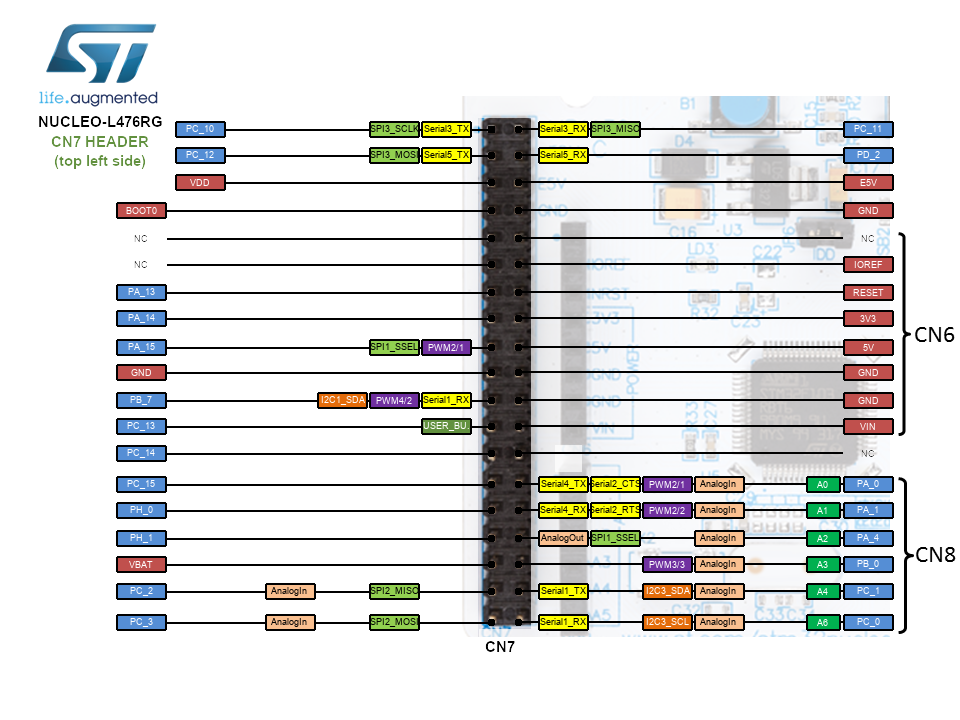
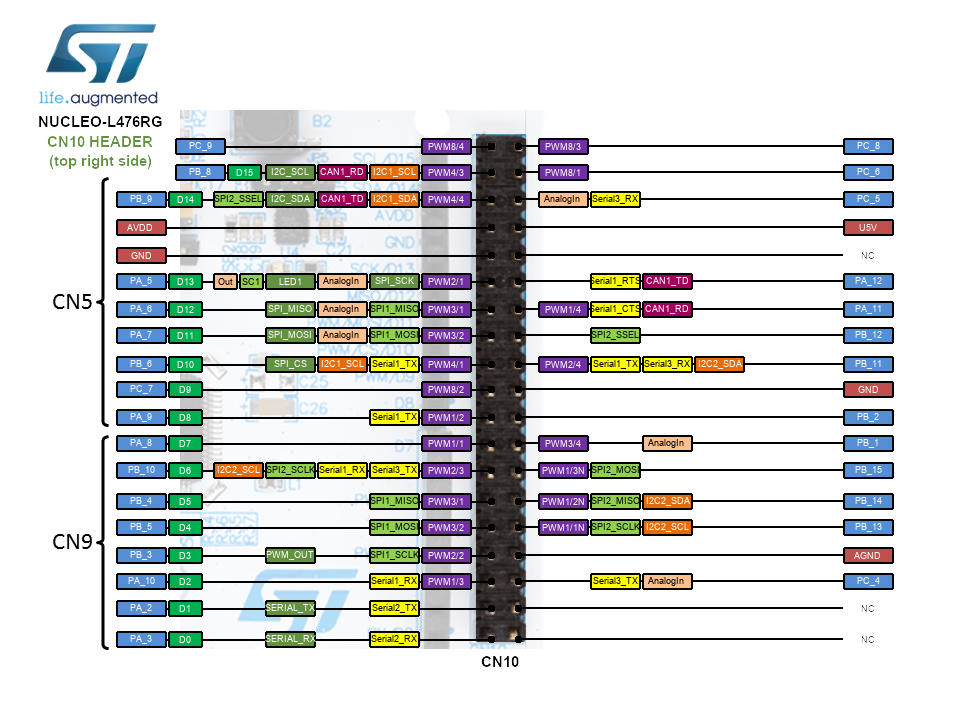
Arduino connectors
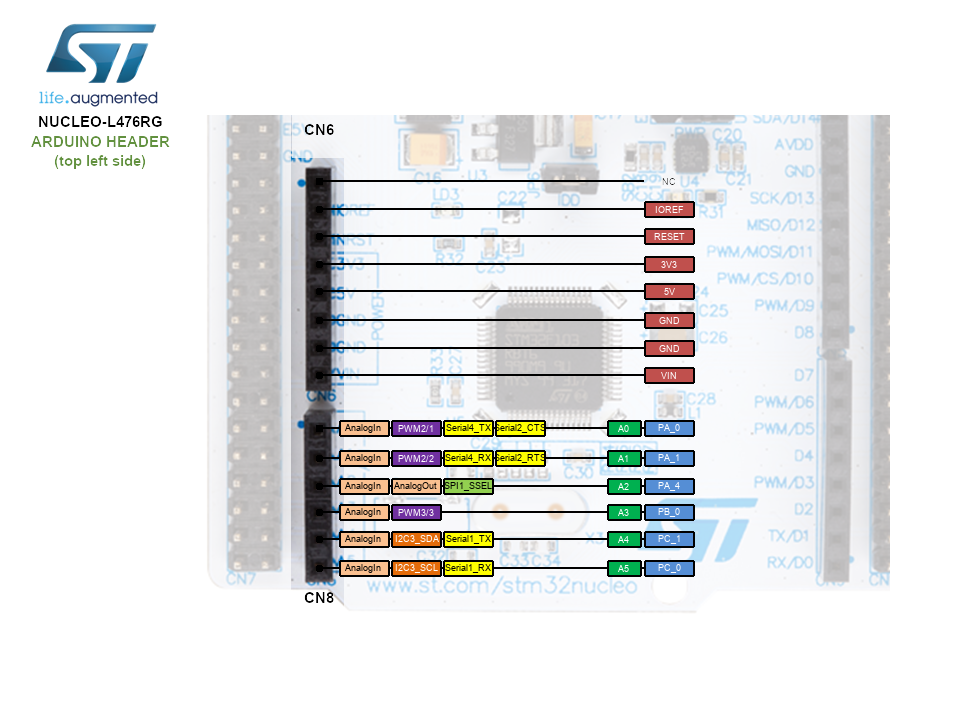
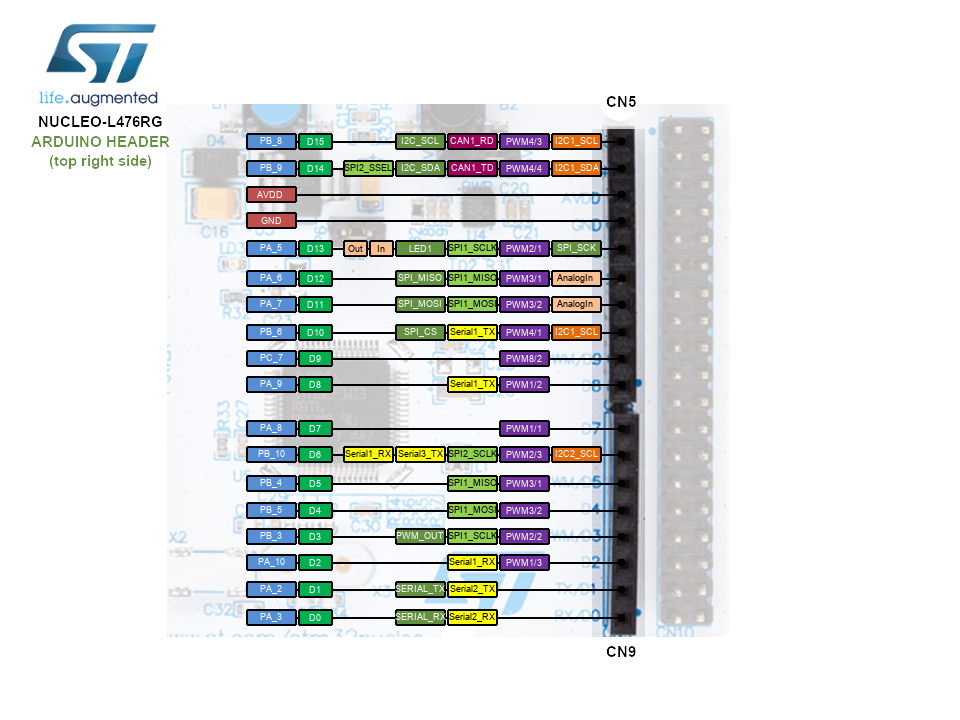
F767ZI board - Nucleo-144
PICTURE OF PINOUT