MBED OS and Keil Studio IDE

Programming languages for microcontrollers
Microcontrollers (UCs) typically have specific constraints and architectures that developers must consider when designing software for them:
Memory Constraints and Code Size
Processing Power
Peripheral Limitations, but high level of responsiveness to external demands
Understanding and addressing these constraints is essential for designing robust, efficient, and reliable software for microcontroller-based systems. It requires careful consideration of hardware limitations, application requirements, and software design principles throughout the development process.
Assembly language
Assembly language is commonly used for programming microcontrollers due to its low-level nature and direct control over hardware resources. When programming microcontrollers in assembly language, developers write instructions that directly correspond to the machine-level operations executed by the microcontroller’s processor. This level of control can be beneficial for applications requiring precise timing, minimal resource usage, or interaction with specific hardware features.
While programming microcontrollers in assembly language provides maximum control and efficiency, it comes with challenges such as complexity, longer development time, and reduced portability compared to higher-level languages like C or C++.
C++ language
C++ is increasingly being used for microcontroller programming, especially with microcontrollers that have more powerful processors and sufficient memory resources. Here are some key points about using C++ for microcontroller development:
Object-Oriented Programming (OOP): C++ is an object-oriented programming language, allowing developers to use concepts like classes, inheritance, encapsulation, and polymorphism. This can lead to more modular and maintainable code, which is advantageous for larger projects.
Standard Template Library (STL): C++ includes a rich standard library, including containers (like vectors, arrays, and maps), algorithms, and utilities. Although the standard library may not always be suitable for resource-constrained microcontrollers, parts of it can still be utilized depending on the microcontroller’s capabilities.
Portability: C++ code written for microcontrollers can be highly portable across different platforms, provided that the code doesn’t rely on platform-specific features or hardware-dependent optimizations.
Toolchain Support: Many modern microcontroller development toolchains, including compilers and IDEs, provide support for C++ development. This includes popular microcontroller families such as ARM® Cortex-M® series, AVR, PIC, and others.
Caution
When using C++ for microcontroller development, it’s essential to be mindful of the specific constraints and characteristics of the target microcontroller, including its memory resources, processing power, and available peripherals.
C++ is not a low-level language that can be understood by a microcontroller core. Using C++ language requires a compiler, that translates this high-level language to the native language of the microcontroller (assembly instructions).
MBED free open source IoT operating system
Mbed is an open-source embedded operating system designed by Arm®, a leading semiconductor and software design company, for microcontroller-based applications. It provides a platform and ecosystem for rapid prototyping, development, and deployment of embedded systems.
It includes Mbed OS, a lightweight, open-source operating system specifically designed for microcontrollers. It abstracts away low-level hardware details and provides a consistent API for accessing peripherals.

It also provides a comprehensive set of development tools, including two free Integrated Development Environments (IDE) called Mbed Studio (from mbed.com) and Keil Studio Cloud (from arm.com).
Mbed has a vibrant community of developers, contributors, and partners who contribute libraries, example codes, and resources to the ecosystem. This rich ecosystem makes it easier for developers to find support, collaborate, and leverage existing components for their projects.
The LEnsE team also develops ressources (libraries and examples) for Mbed-OS: MBED6 Libraries.
Warning
At the moment Mbed Studio supports only Mbed login (created on https://os.mbed.com/).
Keil Studio Cloud supports both Mbed and Arm® accounts
Keil Studio Cloud
The Keil division of Arm® provides a web-based platform for embedded software development, particularly for STM32 microcontroller-based projects, called Keil Studio Cloud
This online version integrates various tools necessary for embedded development, including code editing, compiling, debugging, and project management, all within a web browser interface.
You can access to this platform by following this link: https://www.keil.arm.com/.
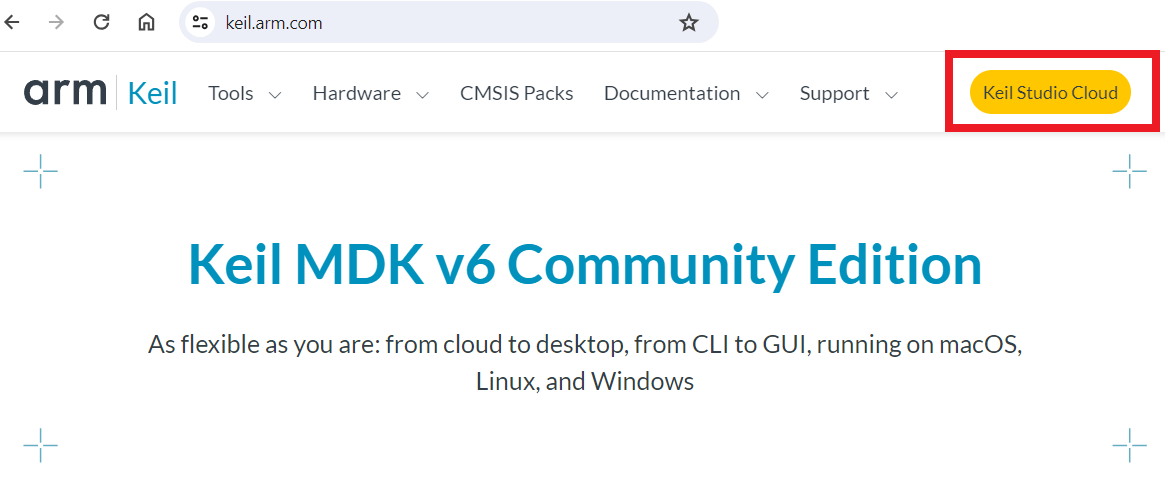
To manage project under this web-based tool, you need to create an account on the Keil website. Click .
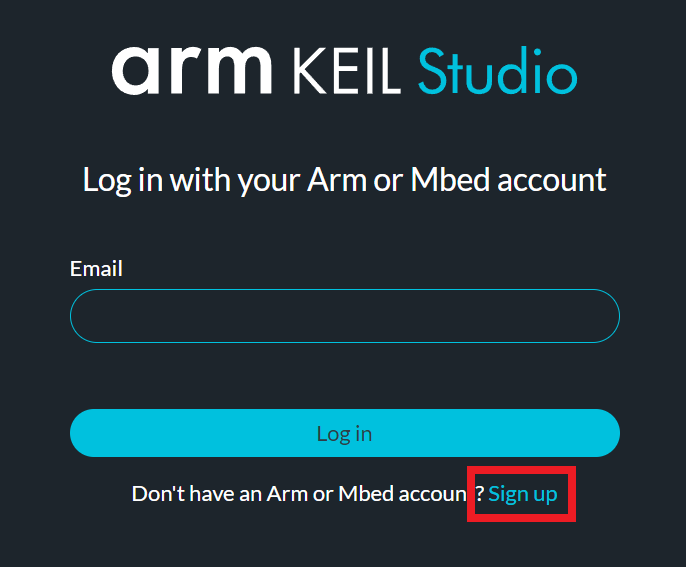
Then .
Follow the different steps until your account is validated.
Note
The validation of your email address may take a few minutes.
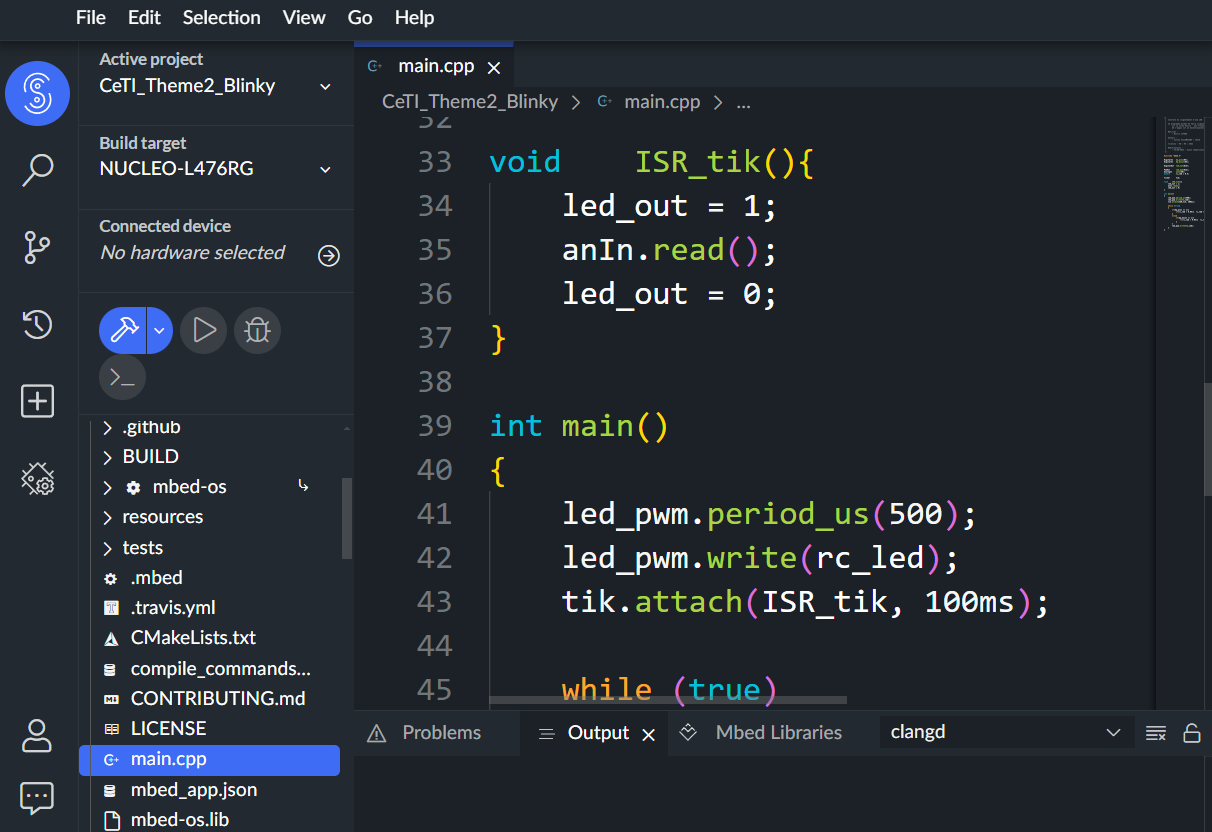
Fig. 13 Interface of Keil Studio Cloud.
MBED Studio
A client (or local) version, called Mbed Studio and developed by Arm® is also available.
Warning
At the moment Mbed Studio supports only Mbed login (created on https://os.mbed.com/).
It provides a comprehensive set of tools for developing, compiling, debugging, and deploying firmware for microcontroller-based devices. It offers the same features as Keil Studio Cloud, except that it required to be locally installed on your computer.
You can download the last version on the Mbed web site: https://os.mbed.com/studio/.
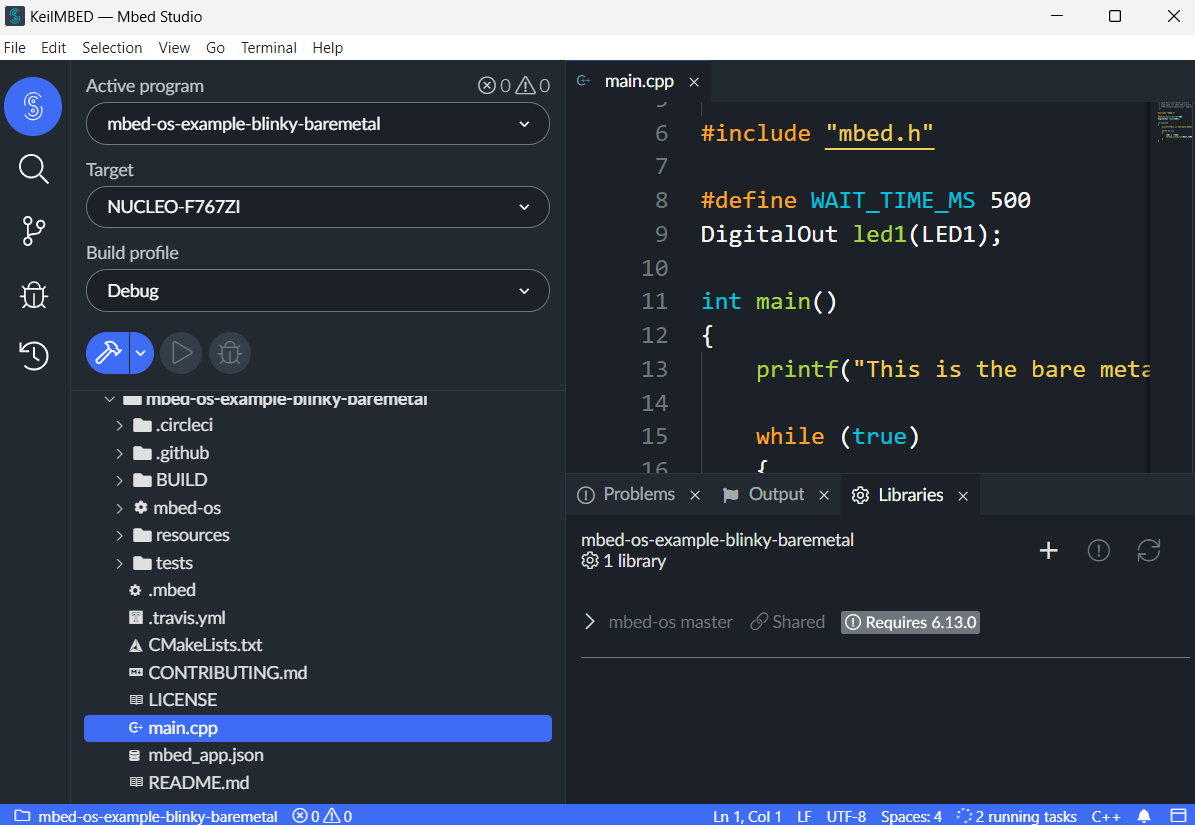
Fig. 14 Interface of MBED Studio.
At first use, you must be connected to the Internet and have a Mbed account. But after the first use, no internet connection is required.