Opening and closing
Opening and closing morphological operations are fundamental techniques used in image processing, primarily for manipulating binary or grayscale images. These operations involve applying a structuring element (or kernel) to an image, and they are typically used for noise removal, shape extraction, and image enhancement.
Opening Operation
Definition: Opening is the process of eroding an image first and then dilating the eroded image. It’s denoted as A ∘ B, where A is the image and B is the structuring element (kernel).
Purpose
Removes small objects or noise from the foreground (white regions in a binary image). Helps in separating connected objects in an image.
How it Works
Erosion: Shrinks the foreground objects by eroding the boundaries. Dilation: Expands the eroded objects, restoring the size of the remaining objects after erosion. Result: Small white regions (noise) are removed, and the shape of the larger objects is preserved.
Use Case: Cleaning up noise in binary images.
Opening with OpenCV
This morphological operation require a kernel (or structuring elements) to process.
The morphologyEx function performs different kinds of
morphological operations on the given image using a specified kernel. The
cv2.MORPH_OPEN option processes an opening effect on the image.
image_opening = cv2.morphologyEx(grayscale_image, cv2.MORPH_OPEN, cross_kernel_3)
This function returns an array with the same shape as the initial image.
You can then display the image with the standard imshow function
of OpenCV.
Results
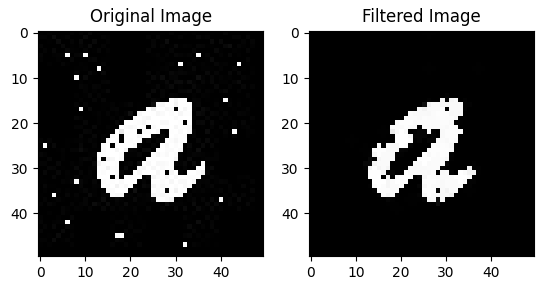
Fig. 18 Example of opening (morphological) operation on an image (Cross kernel of size 3).
Closing Operation
Definition: Closing is the reverse of opening. It first dilates the image and then erodes it. It’s denoted as A • B, where A is the image and B is the structuring element (kernel).
Purpose
Closes small holes or gaps in the foreground (white regions in a binary image). Connects or “fills” small breaks in the objects.
How it Works
Dilation: Expands the foreground objects by enlarging the boundaries. Erosion: Shrinks the dilated objects back to their original size, but with small holes or gaps filled. Result: Small black regions (holes) within the objects are removed, and small gaps between objects are closed.
Use Case: Filling small holes and connecting close objects.
Closing with OpenCV
This morphological operation require a kernel (or structuring elements) to process.
The morphologyEx function performs different kinds of
morphological operations on the given image using a specified kernel. The
cv2.MORPH_CLOSE option processes a closing effect on the image.
image_opening = cv2.morphologyEx(grayscale_image, cv2.MORPH_CLOSE, cross_kernel_3)
This function returns an array with the same shape as the initial image.
You can then display the image with the standard imshow function
of OpenCV.
Results
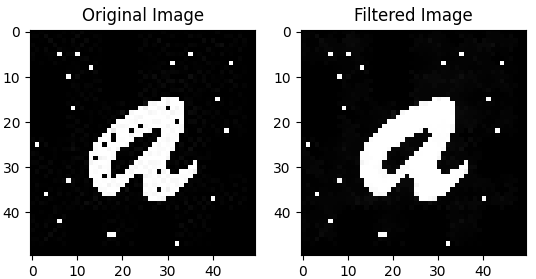
Fig. 19 Example of closing (morphological) operation on an image (Cross kernel of size 3).