External ressources / libraries
The MBED community being an active and growing community, a large number of libraries are developed and made available by their creators.
LEnsE ressources
The LEnsE team develops ressources (libraries and examples) for Mbed-OS. These ressources are accessible in this repository: MBED6 Libraries.
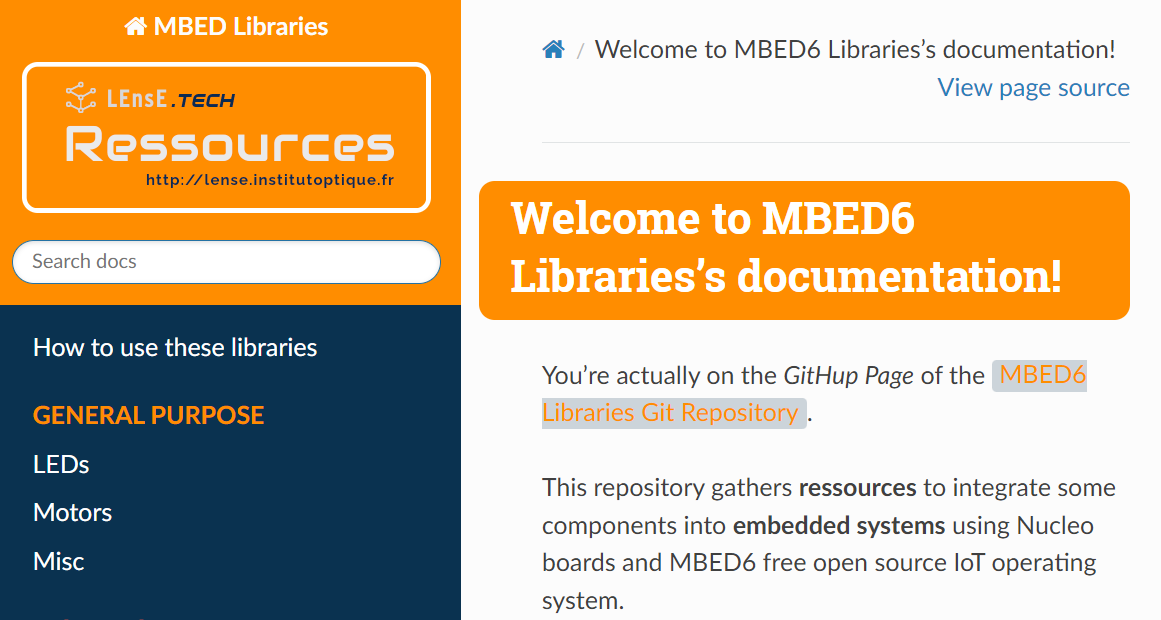
Fig. 29 MBED6 Libraries repository snap.
To use these ressources you have to follow these steps:
Download all the .h and .cpp files from the library. See Download files from a GitHub Repository . (often in the libs directory).
Create a project in Keil Studio Cloud (or MBED Studio) based on the version 6 of MBED - Blinky baremetal. See Creation of a MBED project.
Create a
libsdirectory in your project.Copy all the downloaded files into this directory.
Download and copy the example contained in the
main_xxx.cppfile.Compile and test the code on a suitable Nucleo board.
You must first have connected the component you want to control to the Nucleo board, following the inputs and outputs recommended by the example.